How to Play Free Fire Game on PC? | Free Fire for PC
Hey, do you want to play Free Fire on pc? Then you are in the right place because here I cover the process to play this game on windows or mac.
Garena is an online game developing and publishing company, its headquarter is in Singapore. It was established in 2009 by Forrest Li.
The company distributes its game titles in various countries across the southeast and east Asia.
Garena launched its first product, Garena+ in the year 2012, it was an online game and social platform having an interface similar to instant messaging apps.
The game allowed gamers to make a friends list, chat with friends, check progress and achievements. Also, gamers can create their own identity.
What is a Free Fire Game?
Garena Free Fire also known as Free Fire Battlegrounds or Free Fire is a battle royal game, it was released on 30th Sep 2017. The game was developed by 111 Dots Studio and was published by Garena.
According to the records it was one of the most downloaded games worldwide in 2019, seeing its popularity the game received an award for the “Best Popular Vote Game” by google play store in the same year.
Heading towards 2020 the game set a record with around 80 million daily active users worldwide. Free fire for pc play online? This game is an online action adventure battle game played from a third-person perspective.
Free Fire allows a maximum of 50 players to fall from a parachute on an island, the players are allowed to jump anywhere they want to land away from enemies.
Then the players must go looking for weapons and supplies to extend their battle life.
The player’s ultimate goal is to survive on the island by eliminating all opponents and ensuring that you are the only survivor left.
The safe area of the game's map goes on decreasing, making surviving difficult. The last player or team surviving wins the game
So this was a little overview of the Free Fire Game and I hope you like it. So now let’s see how we can download and play this action game on our pc.
Now, this action game is not available on the windows store so we have to use the blue stacks android emulator on our pc to install this Game.

How to Play Free Fire Game on PC? | Free Fire for PC
Install Free Fire on PC (With Emulator)
Free fire pc emulator? As I discussed before, we must need an android emulator to install this game so I am going to use blue stacks here.
First click on the above download button, save the zip and unzip it which includes Free Fire apk and blue stacks installer.
Free fire in pc? Follow the below installation process to install the Free Fire on the windows pc.
● Now first we have to install the android emulator so double click on it, install the emulator and open it.
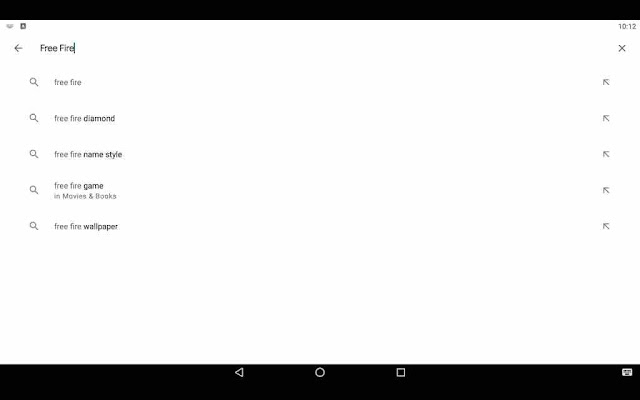
● Click on the play store icon and search for the Free Fire Game on the pc search bar available there.
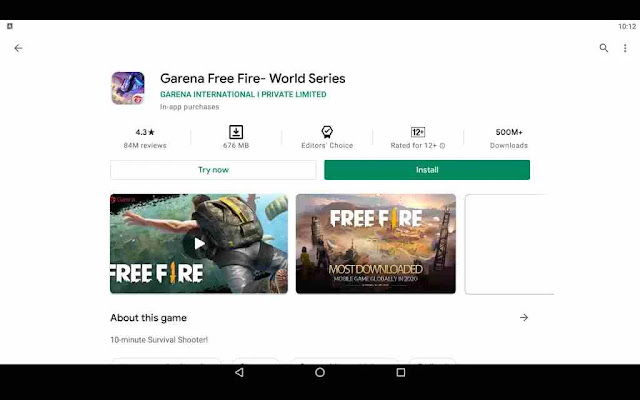
● Look for the official action game, select it, and click on the install button to start the installation of the game on pc.
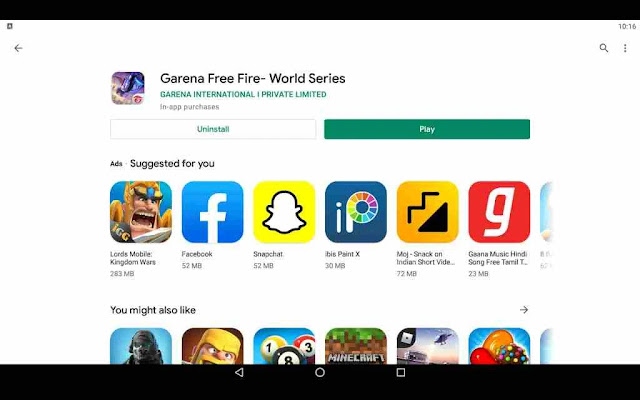
● Once it is installed you can see the open button and you can start the game by clicking on that button.
● Also, after the installation, you can see the Free Fire Game icon on the desktop click on that to start the game.
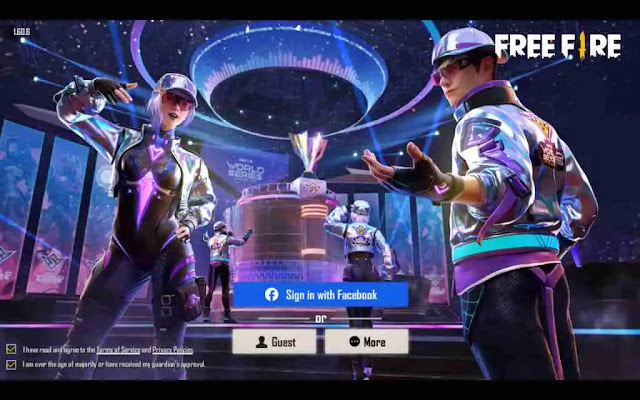
If you are a mac user and want to download this action game on the mac then the process is also the same for you.
Also, if you want to play other action games on pc then do check our GameAro article on how to play live after on pc. The installation method is almost the same as we cover in this article so yes this action game is also worth a single try.
Free Fire PC Game Features
Here are some best features of the Free Fire Game which I shared to help you get more ideas of the Game.
● The players can make their squad and can chat or voice chat while playing, now players can optimize the suggested friend’s list.
● The player is allowed to communicate with their squad, the player can answer the call and lead their friend to victory to be the last team surviving.
● Recently there's a new feature added in which a player can now mute the selected team members in voice chat.
● It offers several weapons to the player, the list of weapons balance is as follow:
> UMP :- Maximum penetration & minimum damage.
> Groza:- Magnified minimum damage, recoil, and rate of fire.
> M1014:- Amplified minimum damage and rate of fire.
> M249:- Intensified speed while firing, and minimum range.
> Vector:- Reduction in minimum damage, accuracy,& range.
> SVD:- Deduction in additional damage to the body and also fire rate.
> Parafal:- Decreased recoil and maximum range.
> M1887:- Declined minimum range.
> Woodpecker:- Reduced rate of fire.
● Training Grounds are provided to the players for practicing and developing skills, training grounds are updated with new mini-games like a shooting range, bunny race, esports hall of fame, Ferris wheel, Gloo wall training, giant dice, and fancy hammer.
● Feature of the dynamic duo is provided in which players are allowed to form special partnerships with their friends by buying the golden vow from the store.
● The players are allowed to pre-invite their friends who are already in the game.
● The quick messaging feature helps players to easily communicate with their teammates.
● The free Look function enables the player to turn and look around while sprinting.
So, these are some of the best features of this Game and I recommended you download Free Fire on pc.
Which will give you more ideas on this Game and also help you to understand the process.
Game FAQs
Here I decided to share some questions and answers about this action game so check below frequently asked questions.
Can I Play Free Fire on my PC?
Ans. Yes, you can use this game on your pc with the help of the blue stacks android emulator.
Is Free Fire Game ads free?
Ans. No, there are some ads in this game but yes there are fully optimized and you will not feel irritated with it.
Is Free Fire available on pc?
Answer: No, this game is not possible for pc. Right now, this game is only available in the play store.
These are some regularly requested questions by our guests and this Game user.
If you have any other questions regarding the Free Fire Game then let me know, I will help you to solve them.
We believe you like these if we needed anything let me know in the commentary box will sum it here.
Conclusion
So, you can use the Free Fire Game on your windows and mac pc as well, if you get any error during the installation then let me know in the comment box.
And please share this article on your social media so your friends can also play this action game on their pc.

No comments