Top 5 Tips To Make Your Mac Run Faster
Are you facing issues while starting your Mac? Slower Startup? Response speed is low? Any other performance and stability issues? How to Make Your Mac Run Faster? If you are experiencing these issues, your Mac might not be working at its optimum speed.
Issues like System performance are common in Mac which results in making junk and unwanted files in hard drive. However, small care and focus towards the Mac might boost up Mac’s speed, performance, and your Mac will be in perfect working state. More stuff might impact your Mac hard drive and will hamper your system performance. If your Mac’s hard disk is full, you have to either delete some files or move your important data on the cloud.
Bottom line is, whether it is Windows or Mac, it requires proper maintenance from time to time. Hence, we have mentioned top tips to make Mac run faster.
1. Clean up Mac Hard Drive:
If your Mac hard drive is full, you can fix or delete unnecessary or unwanted apps from hard disk, however, it’s not that easy as it sounds. Cleaning your old movies, finding old files and organizing your Mac’s is not an easy part. One of the hardest things is to clean your Mac and figure out all old stuff that can be removed from hard disk to get more space. To resolve this issue and want to know how to make your mac run faster, we have the best mac optimization software, Smart Mac Care. This top mac cleaning software is powerful for Mac that performs various functions which include Privacy, Junk and Malware scan tool, finding and removing unwanted files, remove hidden malware and make more space in the hard disk.
2. Close Background Applications:
While working on Mac, we opened many applications but, we forgot to close or quit them, and they keep running in the background and using CPU memory which results in slowing down the Mac performance.
Always remember to quit all the apps, once you are done and if you want to check whether the application is closed or still running, look for the particular application, marked with a dot (On Dock) on it, right-click on the app>Quit.
3. Outdated Mac Operating System:
The most important factor for Mac is, its operating system. If your Mac operating system is outdated, it will perform slow. It is strongly recommended to update Mac operating system every year as Apple releases its new operating system (OS) in a year or so. It’s not good to add more files in your already slow Mac, try to check and install new software to make your Mac more smoothly. Install the latest version of Mac OS and see a performance boost in your Mac.
4. Too Much Applications Running in Background:
Mac’s task manager, Activity Monitor shows the overall process of you all the applications running in the background. Closing any app will make a difference in boosting up your slow Mac. Go to Applications>Utilities>Activity Monitor. Check all the apps and their processes that are consuming your Mac’s memory in real-time.
To close or quit any app, click on Memory tab (at the top), Memory>Filter all programs(as per the memory), select an app>click on gray “X” icon, located at the top left corner of the window and the app will be quit.
5. Outdated Cache Files:
By installing any apps or surfing on the internet makes cache files in your system. They might be app-generated caches, system caches, user caches and many more. Cache files take about 50-60-% space in your system and Mac users can easily delete them by following the below steps:
➔ Open Finder>”Go To Folder” in the Go menu.
➔ Type ~/Library/Caches and press Enter.
➔ Find the Cache folder.
➔ Get into each folder and delete all cache files.
➔ Empty the Trash Bin.
It’s not compulsory to delete folders themselves, only their insides. To delete System Caches, repeat the same process but you have to type /Library/Caches (without a ~ tilde sign).
The method is the same but, you have to find the cache folder and find out its subfolders. Once you fill find all the cache files, select all and delete them. In order to make your work fast, we recommend users to download Smart Mac Care, one of the top Mac cleaners software is made to make your Mac run faster. Download and install Smart Mac Care and remove all the unwanted files or junks from your Mac.
These are the best tips to make Mac run faster, including the top mac cleaning software. We recommend Mac users to try them now and see if you find any improvement in your Mac performance.


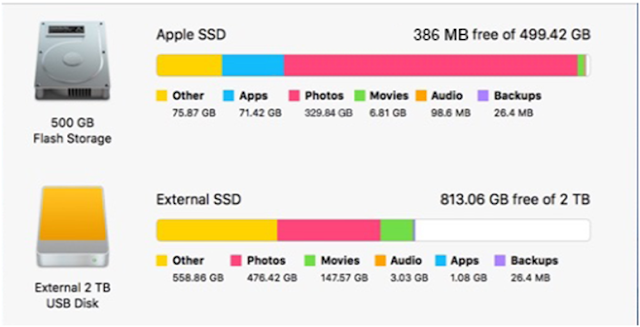
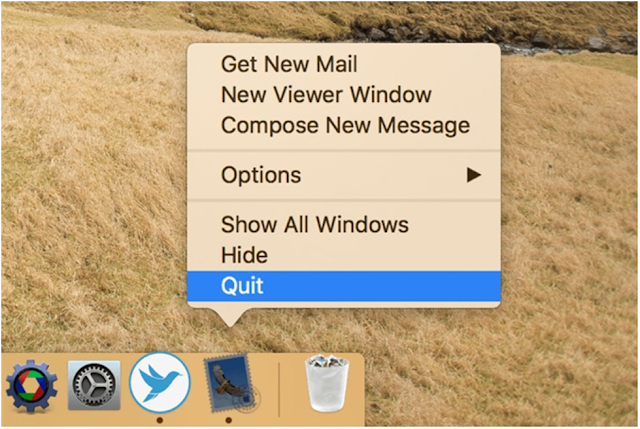

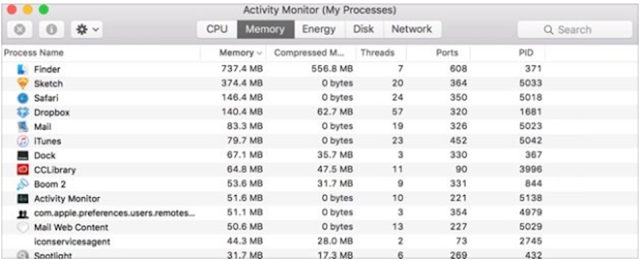
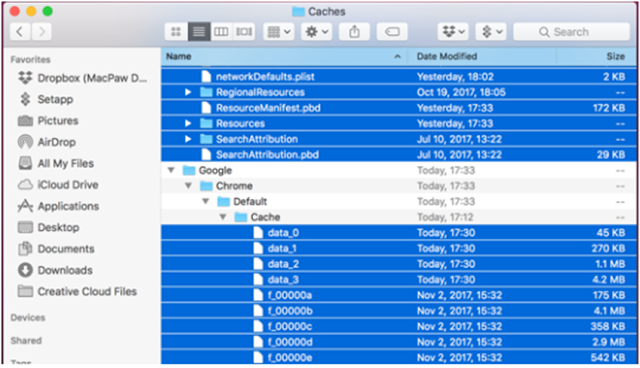
No comments